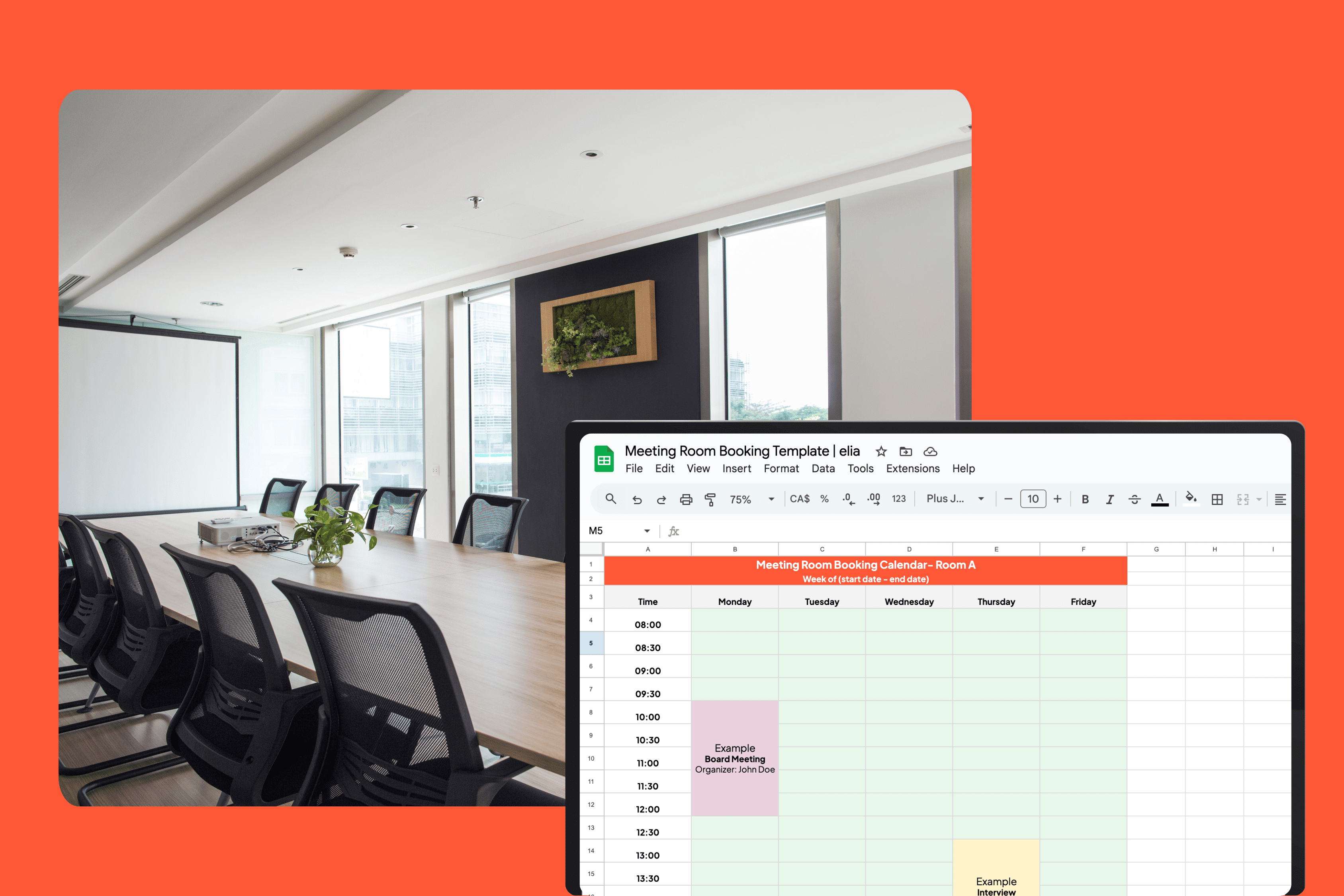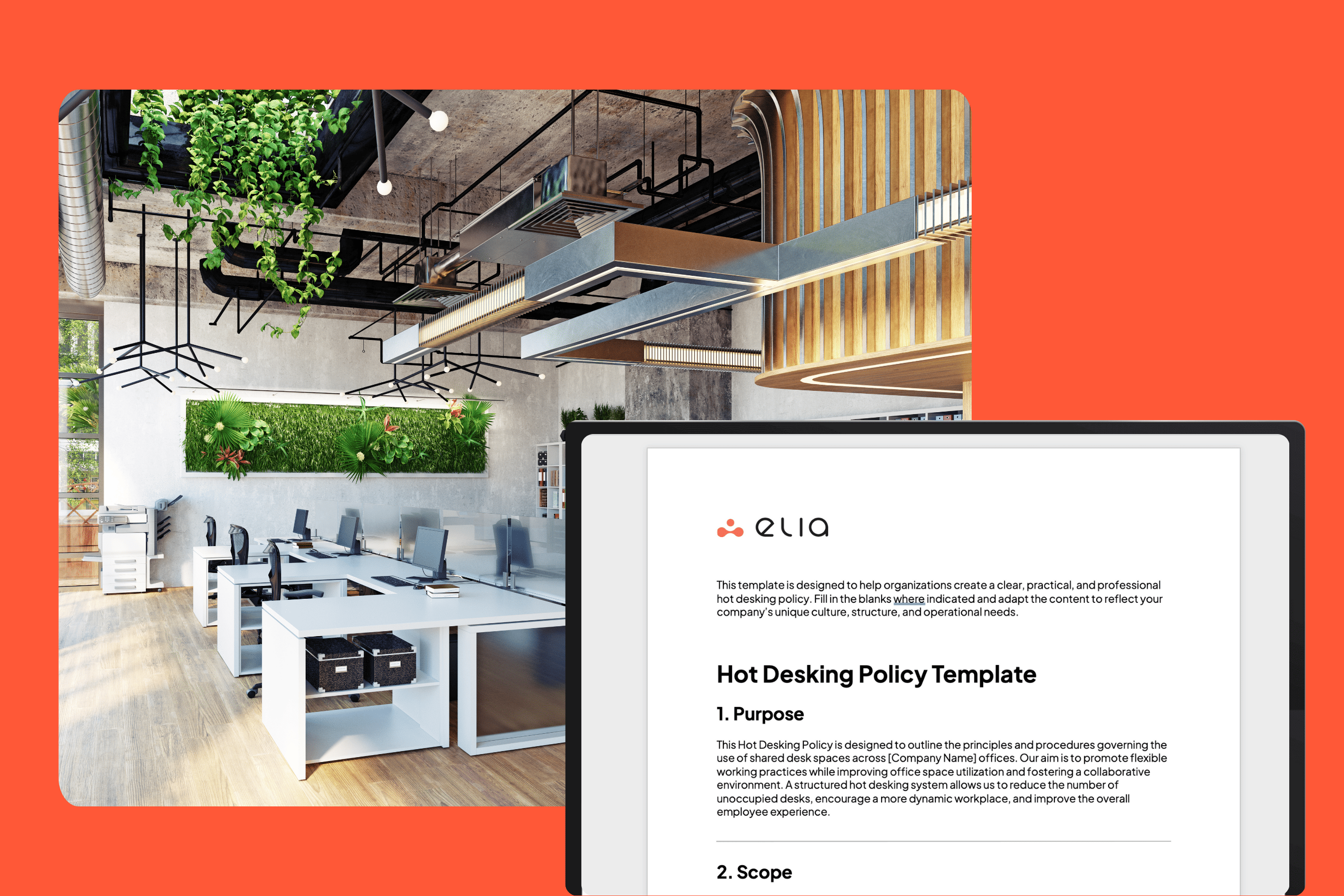Hybrid work is here to stay, and with it comes the challenge of managing office space efficiently. Many businesses have already embraced hybrid workplace management, but without the right tools, they face wasted space, underutilized desks, and frustrated employees.
Desk booking software helps solve these problems by allowing employees to reserve desks, optimize space usage, and create a seamless in-office experience. With real-time desk availability, interactive office maps, and integrations with existing systems like Microsoft Teams and Google Workspace, these solutions simplify office management while improving employee satisfaction.
A good desk booking system is more than just a reservation tool. It addresses key workplace challenges, such as space management, employee satisfaction, and operational costs. By reducing wasted space and optimizing workspace utilization, these systems help organizations cut down on unnecessary real estate expenses. Additionally, they allow employees to take control over their work environment, boosting morale and productivity. Desk booking software also streamlines meeting room reservations and enhances workplace safety by ensuring compliance with health and safety regulations.
When choosing the best desk booking software for your hybrid workplace, consider these key features: real-time desk availability, mobile app support, and interactive office maps. Integrations with Google Calendar, Microsoft Teams, and Outlook can streamline scheduling, while customization options for desk allocation, seating arrangements, and booking rules can help tailor the system to your workplace’s needs. Reporting tools that provide space utilization insights and operational cost analysis are valuable for decision-making. Ease of use, scalability for growing organizations, and cost-effectiveness should also be taken into account when evaluating options.
Best Desk Booking Software at a Glance
Top Desk Booking Software Solutions for Hybrid Workplaces in 2025
elia: Best for All-in-One Workplace Management
elia is an intuitive and powerful workplace management platform that seamlessly integrates desk booking, occupancy management, and hybrid work solutions. Designed for businesses that want a simple yet comprehensive solution, elia eliminates workplace friction by making it effortless for employees to find and book desks, locate colleagues, and optimize office space — all in real time.
With extensive automation and customization options, elia adapts to different workplace policies, whether companies need hot desking, permanent desk assignments, or flexible seating arrangements. The platform’s ease of setup and minimal IT requirements make it ideal for organizations looking for a streamlined, user-friendly solution without the complexity of traditional enterprise software.

Pros:
- Truly all-in-one: Combines desk booking, occupancy insights, and hybrid work planning in a single platform.
- Exceptionally intuitive: Employees can book desks and navigate the system with ease—no training required.
- Fast and effortless setup: Deploy quickly without heavy IT involvement.
- Customizable automation: Set booking rules, automate desk allocation, and configure policies to fit your workplace needs.
- Scales with your business: Supports teams of all sizes, from growing startups to established organizations.
Cons:
- While elia supports essential integrations, it offers fewer third-party connections than some enterprise-focused platforms.
- Businesses with highly specific software requirements beyond Google Workspace and Microsoft Teams may need additional customization.
Envoy: Best for Enterprise Workplace Operations
Envoy is a full-scale enterprise workplace management system that extends beyond desk booking to include visitor management, security protocols, and compliance tracking. Designed for organizations with complex operational needs, Envoy provides real-time visibility into office occupancy, employee check-ins, and security workflows.
The platform’s robust security features, such as access control integrations and automated visitor screening, make it particularly well-suited for businesses that require high levels of compliance and security oversight. While it offers extensive customization, Envoy’s setup and configuration require IT resources, making it a better fit for larger enterprises rather than smaller businesses seeking a plug-and-play solution.

Pros:
- Built for enterprise operations: Combines desk booking, visitor management, security monitoring, and compliance tracking.
- Advanced analytics: Provides deep insights into space utilization and employee attendance.
- Strong security and compliance: Integrates with access control systems and automates visitor screening for regulated industries.
Cons:
- Complex implementation: Due to its broad feature set, Envoy requires IT involvement for setup and configuration.
- Higher cost: Positioned as a premium solution, making it more suitable for large enterprises rather than cost-conscious businesses.
Robin Powered: Best for Advanced Analytics and Space Optimization
Robin Powered specializes in providing deep workplace analytics to help companies optimize their office layout and improve space utilization. It offers highly detailed insights into desk usage, occupancy rates, and peak office hours, making it a strong option for organizations that rely on data-driven workspace management. With interactive floor plans, employees can easily locate available desks, meeting rooms, or colleagues, enhancing overall workplace efficiency. The platform integrates well with popular workplace tools like Google Workspace and Microsoft Outlook, streamlining scheduling and desk reservations. Additionally, Robin Powered provides real-time analytics that help businesses identify underutilized spaces, adjust seating arrangements, and make informed decisions about office capacity.

Pros:
- Robin Powered provides detailed workplace analytics that allow companies to optimize office space usage.
- The platform offers interactive floor plans that make desk selection easy and intuitive for employees.
- It integrates well with major workplace applications, ensuring smooth scheduling across different platforms.
Cons:
- Robin Powered has a steeper learning curve, requiring more training for employees and administrators compared to simpler solutions.
- The advanced analytics tools come at a higher cost, making it less suitable for smaller businesses that may not need extensive data insights.
OfficeSpace: Best for Customization and Scalability
OfficeSpace is designed for companies that require a high level of customization and scalability, particularly those managing complex workplace configurations. It enables businesses to create detailed desk allocation rules, configure booking policies, and oversee multiple office locations from a single dashboard. The platform supports various seating arrangements, including assigned desks, hoteling, and hot desking, allowing organizations to adapt to different hybrid work models. Additionally, OfficeSpace includes reporting tools that track space utilization trends over time, helping companies make data-driven decisions about their office layouts and occupancy needs.

Pros:
- OfficeSpace offers extensive customization options, making it ideal for businesses with complex workspace policies.
- The platform supports multiple office locations, making it highly scalable for growing companies.
- Its reporting tools provide valuable insights into desk usage and overall office efficiency.
Cons:
- The software requires a more extensive setup process, which can be time-consuming for companies looking for a quick implementation.
- OfficeSpace comes at a higher cost, making it more suitable for enterprises rather than small businesses.
Archie: Best for Streamlined Desk Booking in Flexible Workspaces
Archie is designed for hybrid workplaces and coworking environments, with a strong emphasis on desk booking. It offers an intuitive, flexible platform that makes it easy for employees to reserve desks, coordinate in-office days, and navigate hybrid schedules. With features like interactive floor plans, real-time availability, and smart booking rules, Archie helps teams make the most of their office space while supporting seamless collaboration across distributed teams.
.png)
Pros:
- Archie features an intuitive, user-friendly interface that makes desk booking simple for all employees.
- Smart booking rules allow organizations to support and enforce hybrid work policies effectively.
- The platform offers fast setup and easy onboarding, making it ideal for teams that need a quick and smooth implementation.
- Archie is tailored to meet the needs of both hybrid offices and coworking spaces, offering flexibility across different workplace models.
Cons:
- Archie offers limited customization options, which may be a drawback for larger enterprises with complex requirements.
- It supports fewer third-party integrations compared to more established workplace platforms.
Eptura: Best for Enterprise-Level Workspace Management
Eptura is a feature-rich desk booking solution tailored for large enterprises that require comprehensive space management tools. It includes advanced desk hoteling features, visitor management, and predictive analytics to help organizations optimize their workspace usage effectively. Eptura is particularly strong in security and compliance, ensuring businesses meet regulatory requirements while maintaining strict access control. The platform’s AI-driven analytics allow facility managers to forecast space demands, reducing wasted office space and improving long-term planning.

Pros:
- Eptura provides enterprise-grade security and compliance features, making it suitable for large organizations with strict regulatory requirements.
- The platform offers predictive analytics, helping businesses anticipate future space requirements and optimize office layouts.
- It includes a comprehensive visitor management system, streamlining workplace access and security measures.
- Eptura supports extensive integrations with other enterprise resource planning (ERP) and facility management systems.
Cons:
- The platform’s complexity makes it less suitable for smaller businesses looking for a simple desk booking solution.
- Eptura comes at a high cost, making it more appropriate for large enterprises with significant budget allocations for workplace management.
Skedda: Best for Flexible Scheduling and Self-Service Reservations
Skedda is a desk booking platform designed for companies that want a simple, self-service reservation system. It allows employees to reserve desks and meeting rooms with minimal administrative intervention, making it an excellent choice for businesses looking to minimize overhead while maintaining an organized workplace. The platform provides flexible scheduling rules, allowing organizations to set restrictions on when and how desks can be booked. Skedda also includes automation features that help enforce company policies, such as limiting desk reservations to certain teams or employees.

Pros:
- Skedda is highly user-friendly, ensuring that employees can book desks quickly and without confusion.
- The platform is cost-effective, making it a great choice for small and mid-sized businesses with budget constraints.
- Skedda provides flexible scheduling rules, allowing organizations to tailor the desk booking process to their needs.
- The software includes automation options that help enforce workplace policies and reduce manual oversight.
Cons:
- Skedda offers limited analytics and reporting tools, which may not be ideal for organizations looking to track detailed workspace usage trends.
- The platform lacks extensive third-party integrations, making it less suitable for companies that rely on a broader ecosystem of workplace management tools.
Kadence: Best for Collaboration-Focused Hybrid Teams
Kadence is a desk booking solution tailored for hybrid teams that prioritize collaboration and teamwork. The software includes scheduling tools that help employees plan their in-office days based on when their colleagues will be present, encouraging better coordination and face-to-face interactions. Kadence also provides team-based booking options, allowing departments or project groups to reserve adjacent workspaces to facilitate collaboration. The system integrates with communication tools like Slack and Microsoft Teams, making it easy for employees to sync their schedules with their team members.

Pros:
- Kadence is designed with hybrid teams in mind, making it easy for employees to coordinate their in-office schedules.
- The platform offers team-based desk reservations, ensuring that colleagues can sit together for enhanced collaboration.
- Kadence integrates with major communication tools, enabling seamless schedule syncing within existing workflows.
- The software includes intuitive UI features that make it simple for employees to book desks and manage reservations.
Cons:
- Kadence may not be ideal for organizations that prioritize strict desk management policies, as its focus is on flexibility and collaboration.
- The platform does not offer as many advanced analytics features compared to competitors that specialize in workspace utilization insights.
Key Criteria for Selecting the Right Desk Booking Software
Core Features for Efficiency and Flexibility
A desk booking system should include essential features that make managing workspaces simple and efficient.
- Real-time desk availability allows employees to see which desks are available at any given moment. This prevents double bookings, ensures fair access to workspace resources, and helps office managers maintain better control over space utilization.
- A mobile app for on-the-go desk management is essential for hybrid teams that need to reserve desks while away from their computers. A user-friendly mobile interface allows employees to book, modify, or cancel reservations quickly and conveniently.
- Interactive floor plans make it easier for employees to visualize available spaces and choose a desk that suits their needs. By providing an intuitive and visual representation of office seating arrangements, interactive maps reduce confusion and improve the booking experience.
- Resource booking extends beyond desks to include meeting rooms, parking spaces, and other office amenities. A desk booking software that incorporates resource scheduling helps companies manage all workspace reservations from a single platform, improving efficiency and preventing conflicts over shared resources.
Integration with Workplace Tools
Seamless integration with existing workplace tools ensures that desk booking software works within a company's established workflow.
- Google Workspace, Microsoft Teams, and Outlook compatibility allow employees to book desks directly from the calendar and scheduling tools they already use. This reduces friction in the reservation process and increases adoption rates among employees.
- Security and visitor management integration ensures that only authorized employees and visitors have access to booked desks and workspaces. By linking with security systems such as badge access and visitor registration, organizations can enhance workplace safety while keeping track of space utilization.
- Real-time data sync across systems prevents discrepancies between desk reservations and workplace attendance records. Synchronizing booking data with HR or facility management systems helps companies analyze office occupancy patterns more accurately.
Customization and Scalability
An adaptable desk booking software should support the evolving needs of a growing business.
- Customizable booking rules enable companies to set workspace policies based on employee roles, work schedules, or department-specific requirements. This is particularly important for hybrid workplaces where employees have varied attendance patterns.
- Multi-location support ensures that companies operating in multiple offices can manage desk reservations seamlessly across different sites. A system that scales with a business can accommodate expansion without requiring separate tools for each location.
- Desk allocation and flexible seating arrangements provide options for hot desking, assigned seating, and desk hoteling. Businesses can configure seating policies to align with their office culture, maximizing space efficiency while catering to employee preferences.
Reporting and Data Analytics
Comprehensive data analytics help businesses make informed decisions about office space usage.
- Workspace utilization insights provide detailed reports on which desks are used most frequently, enabling companies to optimize office layouts and reduce wasted space.
- Employee attendance patterns can be analyzed to determine peak office occupancy times and adjust workplace policies accordingly. This is particularly useful for managing staggered schedules in hybrid work models.
- Operational cost analysis helps businesses assess the financial impact of workspace utilization. By identifying underused areas, companies can make cost-saving decisions, such as downsizing office space or repurposing certain areas for collaborative work.
User Experience and Support
A successful desk booking system should be easy to use and backed by reliable support.
- An intuitive, user-friendly interface ensures employees can quickly navigate the platform and reserve desks without confusion. A poorly designed interface can discourage adoption and lead to inefficiencies in desk management.
- Self-service options for employees empower staff to book, modify, or cancel their reservations independently. This reduces the administrative burden on office managers and gives employees greater flexibility over their workspace.
- System reliability and real-time updates are critical for ensuring that desk availability information remains accurate. A stable platform that processes reservations in real time prevents double bookings and maintains trust in the system.
- Dedicated support and simple onboarding help businesses roll out the software smoothly. Responsive customer support and comprehensive training resources ensure that both employees and administrators can use the system effectively from day one.
By considering these key factors, businesses can select a desk booking solution that meets their current needs while providing the flexibility to scale as their workplace evolves.

Common Mistakes & How to Avoid Them
Overpaying for Unnecessary Features
- Why it happens: Many companies fall into the trap of purchasing feature-rich desk booking software that includes tools they don’t actually need. This often happens because decision-makers assume that more features equal a better system. However, additional functionalities that are rarely used can add unnecessary complexity and inflate costs.
- How to avoid it: Businesses should identify their core needs before selecting a platform. A small company, for instance, may not require advanced analytics, multi-location support, or visitor management tools. Instead, they should focus on essential features such as real-time desk booking, mobile access, and integration with key office tools. Choosing software that aligns with current needs while allowing for future scalability ensures cost efficiency without sacrificing functionality.
Ignoring Integration Requirements
- Why it happens: One of the biggest mistakes companies make is failing to consider how well the desk booking software integrates with their existing tools. Many organizations only realize integration challenges after the software has been implemented, leading to inefficiencies, data silos, and additional manual work.
- How to avoid it: Businesses should review their existing tech stack before selecting a desk booking solution. Ensuring compatibility with tools like Google Calendar, Microsoft Teams, and IT security systems is crucial for a smooth workflow. Proper integrations streamline the booking process, prevent scheduling conflicts, and reduce administrative overhead. Companies should always confirm that their chosen software provides real-time data synchronization across platforms to avoid inefficiencies.
Not Prioritizing User Experience
- Why it happens: Decision-makers often focus on backend capabilities and administrative features while overlooking the ease of use for employees. If a desk booking system is too complicated or unintuitive, employees may resist using it, leading to underutilized office space and inefficiencies.
- How to avoid it: To ensure a positive user experience, businesses should test software usability during a trial phase. Gathering feedback from employees on the interface, booking process, and overall navigation can highlight potential pain points. A system with a clean, user-friendly interface and a seamless onboarding process increases adoption rates and helps employees efficiently manage their workspace.
Overlooking Scalability and Flexibility
- Why it happens: Some businesses choose a desk booking solution that meets their immediate needs but fails to scale as the company grows. This can lead to a situation where the software becomes obsolete, requiring a costly migration to a new system later on.
- How to avoid it: Companies should consider their future growth plans and ensure that the software can adapt as their needs evolve. A scalable solution should offer customizable booking rules, support for multiple office locations, and flexible seat allocation. Selecting a system with long-term flexibility ensures that the business doesn’t outgrow its investment in a short period.
Neglecting Security and Compliance
- Why it happens: Security and data protection are sometimes overlooked when selecting desk booking software, which can put sensitive employee and company data at risk. Without proper safeguards, businesses may be exposed to data breaches or non-compliance with industry regulations.
- How to avoid it: To mitigate security risks, companies should verify that their chosen software complies with data protection regulations such as GDPR in Europe or CCPA in the U.S. Features like role-based access control, data encryption, and secure authentication methods help protect sensitive information. Additionally, integrating desk booking software with existing security protocols ensures that only authorized personnel have access to company resources.
By avoiding these common mistakes, businesses can select a desk booking solution that not only meets their immediate needs but also supports long-term workplace management goals. Choosing a well-integrated, user-friendly, scalable, and secure system will enhance office efficiency while optimizing the hybrid work experience.

Which Desk Booking Software Is Right for Your Company?
Selecting the right desk booking software depends on your company’s size, work structure, and specific needs. If your business values ease of use, high customization through automation, and a quick, hassle-free setup, elia is an excellent choice. The platform is built to be intuitive, ensuring that employees can easily book desks without a learning curve. It also offers extensive flexibility with customizable booking rules, allowing companies to adapt desk reservation policies to their needs. While elia provides the core integrations with tools like Google Calendar and Microsoft Teams, it may have fewer third-party integrations compared to some enterprise-level solutions.
For organizations that prioritize workplace management alongside desk booking, Envoy offers a comprehensive toolset. Companies looking for deep analytics and space optimization will benefit from Robin Powered, while OfficeSpace provides extensive customization and scalability options. Eptura is ideal for enterprises needing robust space management capabilities with predictive analytics, while Skedda is perfect for small to mid-sized businesses that prioritize flexible self-service reservations. Kadence, on the other hand, is designed for hybrid teams focused on collaboration and scheduling efficiency.
When evaluating software, prioritize features that align with your company’s workflow, integration needs, and scalability. Consider how well the platform integrates with your existing tools, whether it offers real-time updates, and if it provides necessary security and compliance measures. Testing the user experience through a free trial or demo can help determine if the software meets employee expectations and organizational goals.
To find the best fit for your business, book a demo and experience firsthand how a desk booking system can enhance your workplace efficiency.

.png)
.png)